Download
LabyMod
Installation
Download LabyMod:
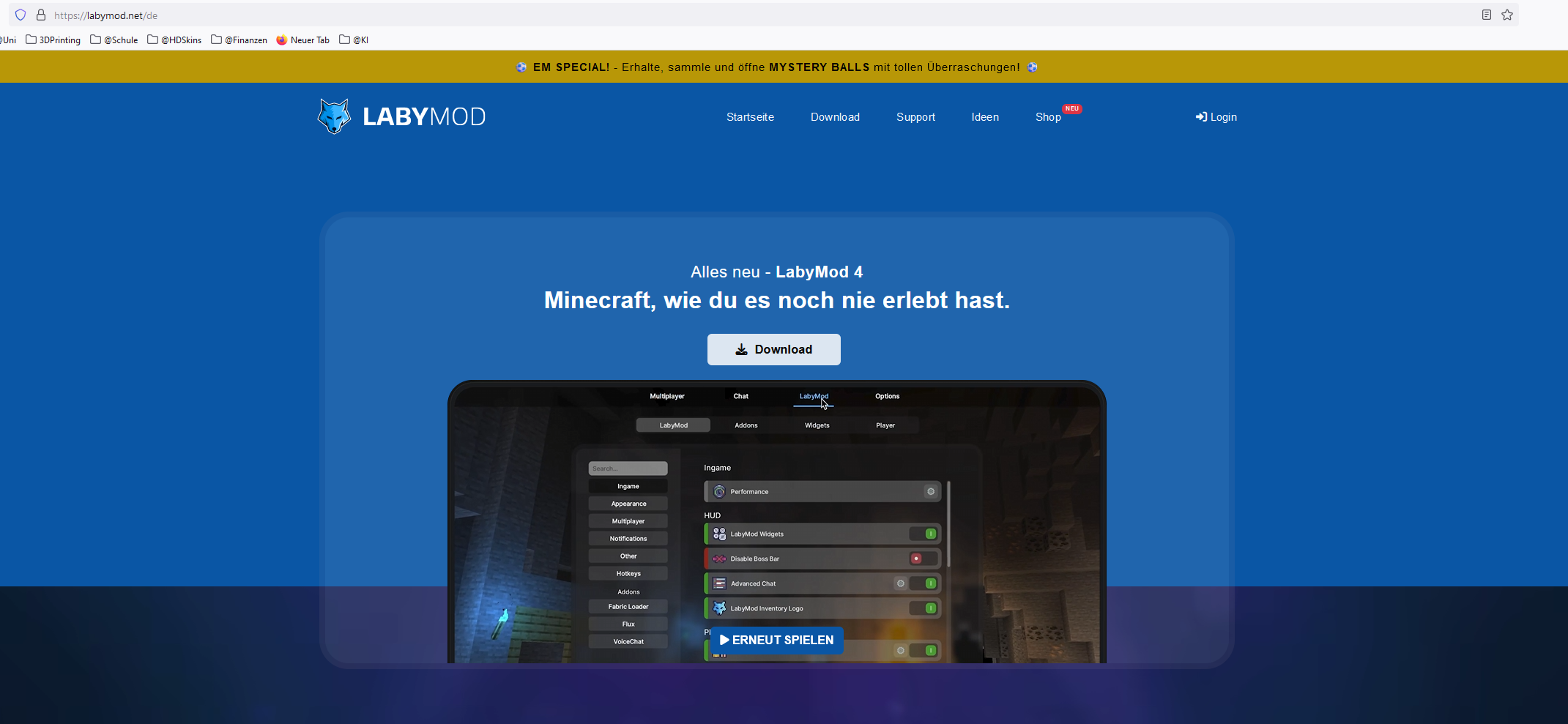
Select your Version:
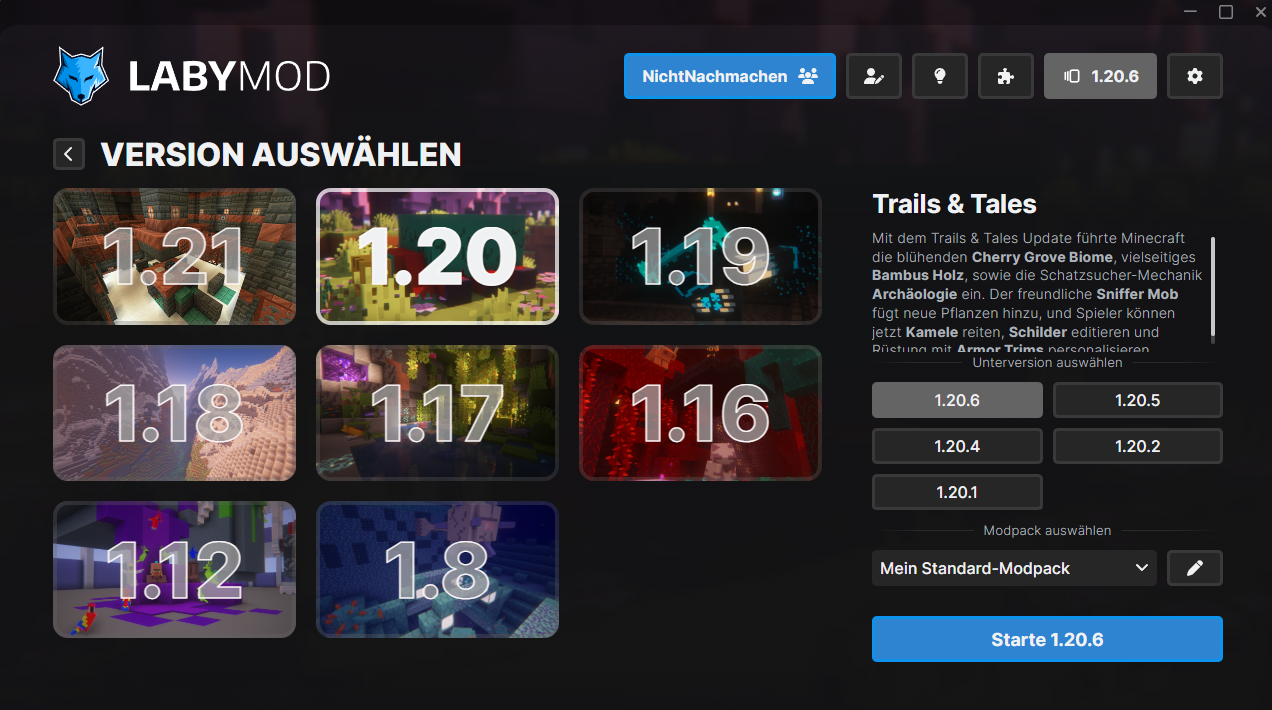
Search the HDSkins Addon:
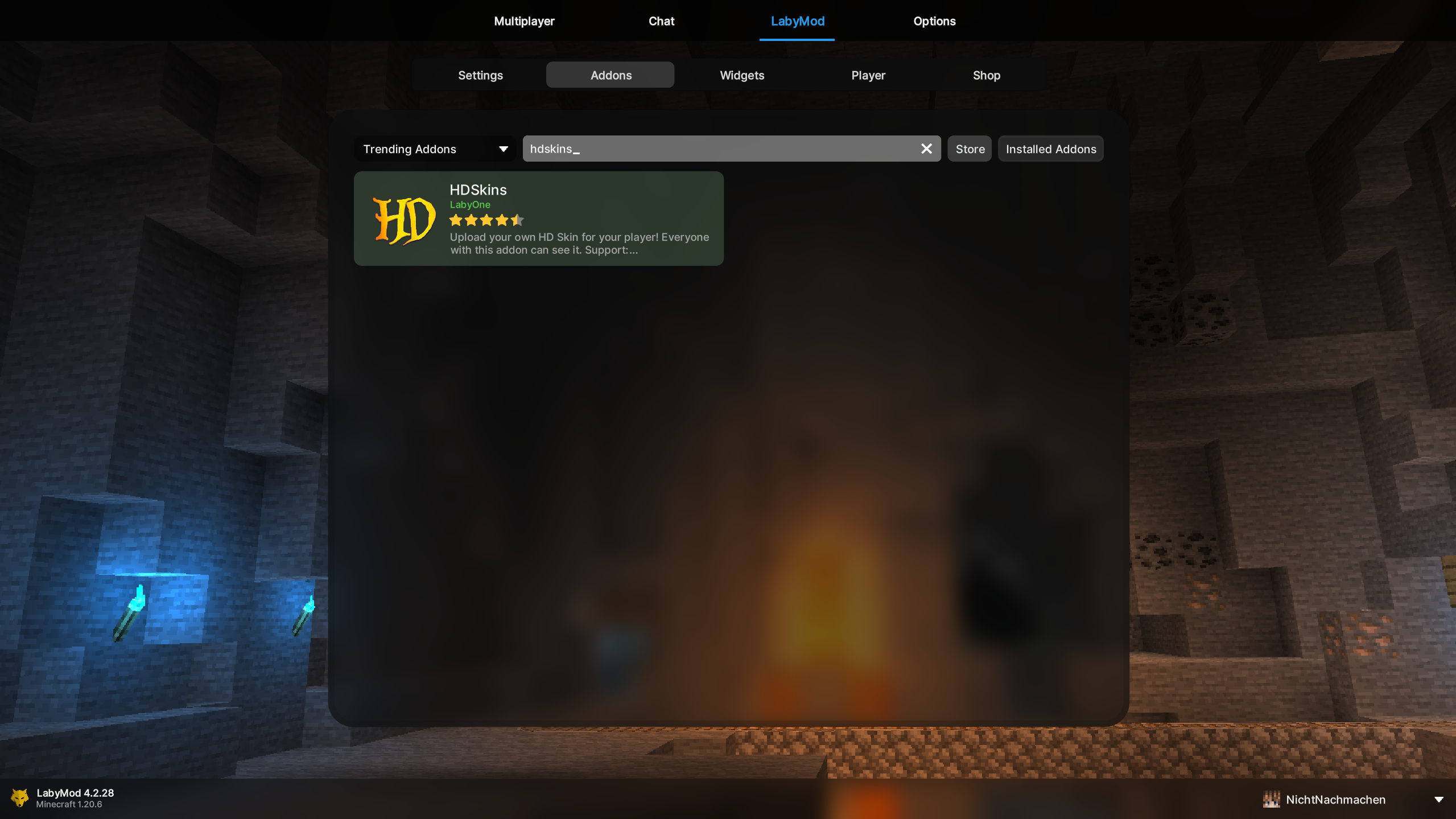
Install HDSkins:
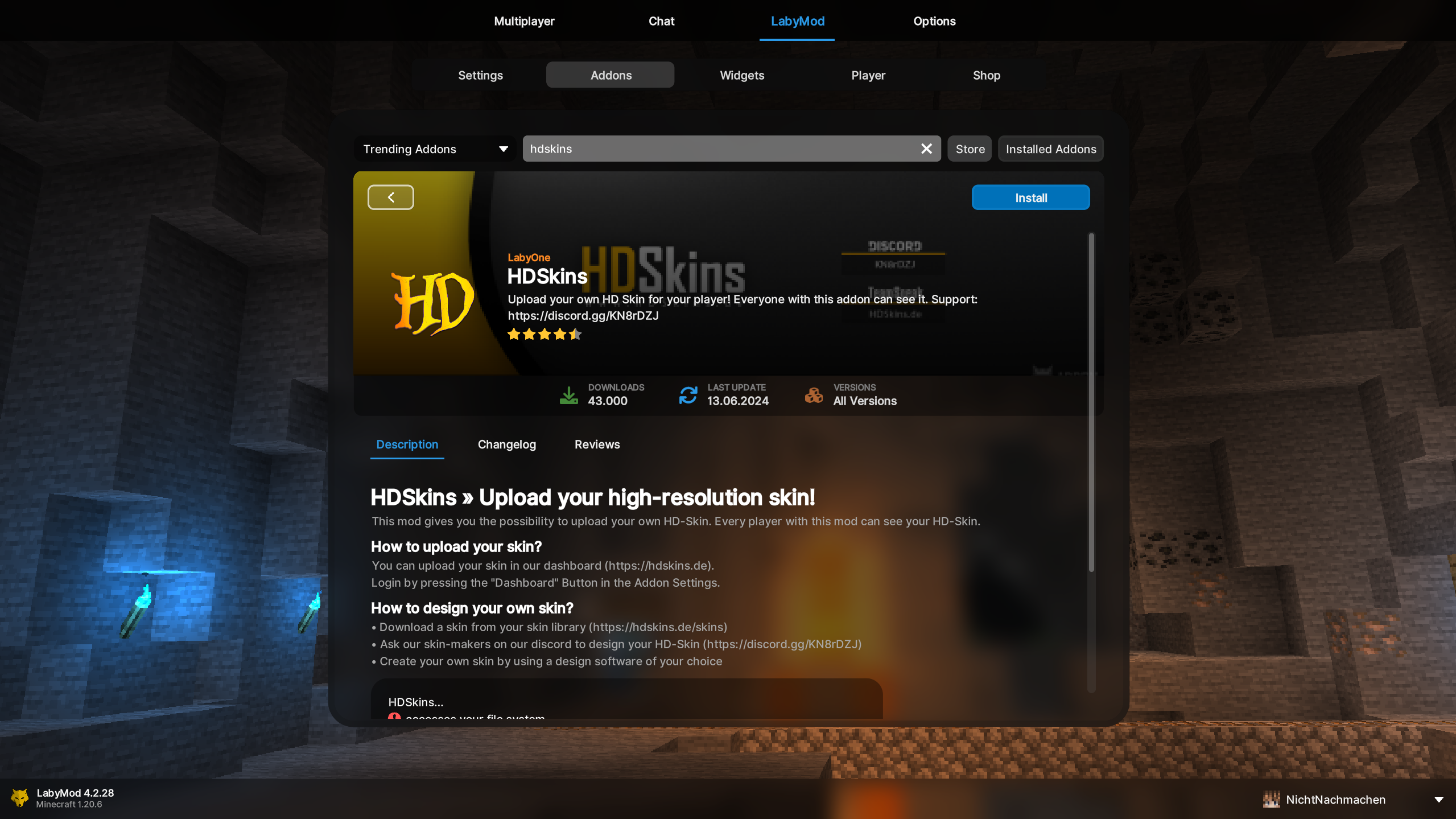
Settings
Press the Settings Button:

Our Dashboard:
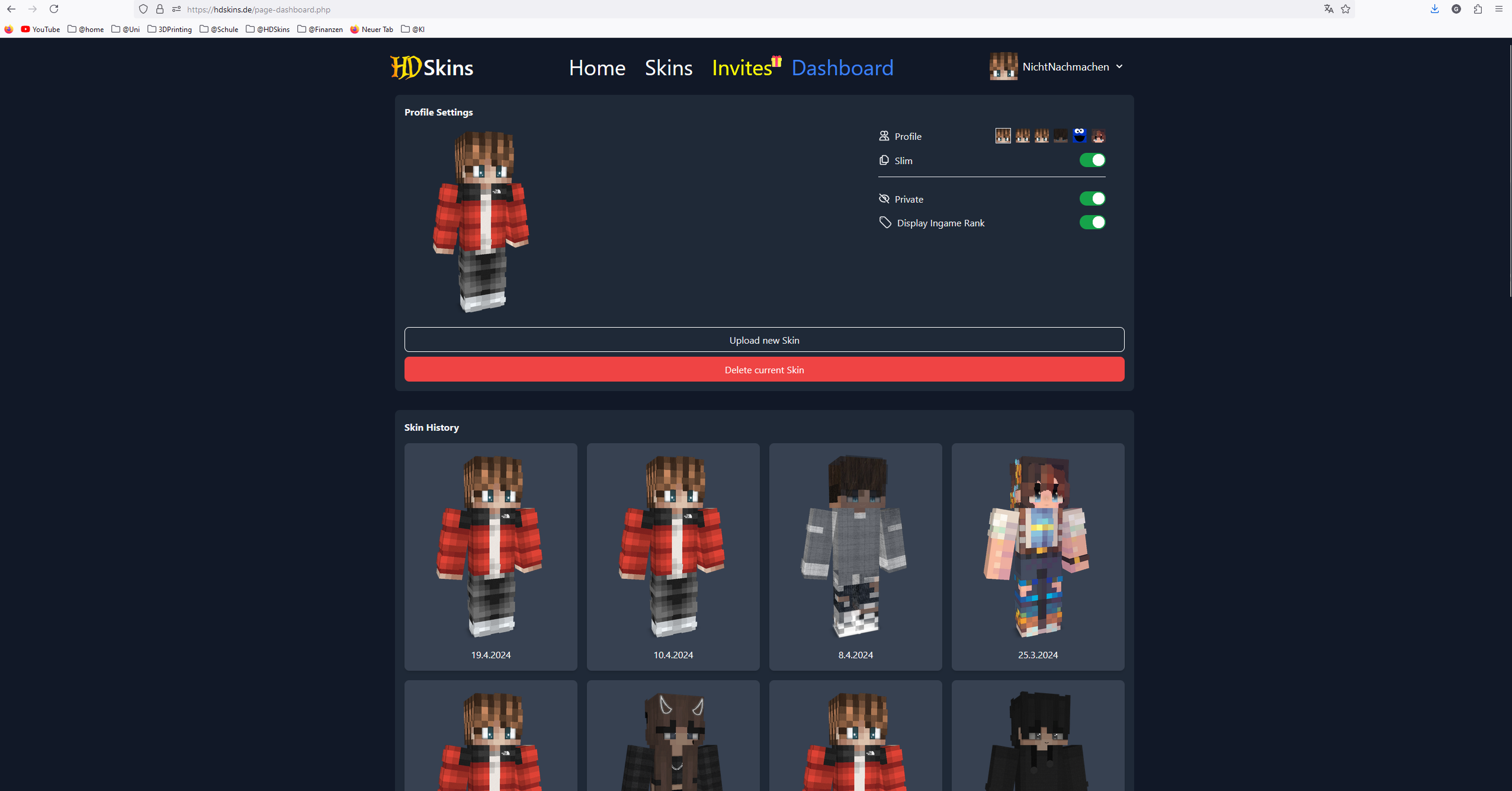
Forge & Fabric
Download Types
Windows Installer
Download the Installer and double click it. In the menu, select your final location, this depends on your client. There are options like Feather (look in the section below this post) or Fabric, here the standard path will be used (%appdata% -> .minecraft -> mods).
Jar-File
You only need to put the file into your fabric / forge mods folder (%appdata% -> .minecraft -> mods).
File Downloads
| Minecraft Version | Download Link | Download Type |
|---|---|---|
| 1.21 | Click here | Windows Installer |
| 1.20.6 | Click here | Windows Installer |
| 1.20.4 | Click here | Windows Installer |
| 1.19.4 | Click here | Jar-File |
| 1.12 | Click here | Jar-File |
| 1.8.9 | Click here | Jar-File |
Feather Installation
| Minecraft Version | Feather Location |
|---|---|
| 1.21 | %appdata% -> .feather\user-mods\1.21-fabric |
| 1.20.6 | %appdata% -> .feather\user-mods\1.20.6-fabric |
| 1.20.4 | %appdata% -> .feather\user-mods\1.20.4-fabric |
| 1.19.4 | %appdata% -> .feather\user-mods\1.19.4-fabric |
| 1.8.9 | %appdata% -> .feather\user-mods\1.8.9 |